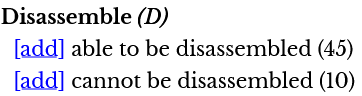What You Will Need
Download The Resources
- Java Runtime Environment
Download your favourite JRE of at least version 11[15]. There are multiple locations to download the JRE and is left up to the reader to choose the implementation that you are comfortable with.
- An Apache Solr instance
https://solr.apache.org/downloads.html
Ensure that you have downloaded and unzipped/un-tgzed the Apache Solr binary instance - in this book the referenced version is 9.10.0, however later versions should work especially with any 9.x.x Solr release. The version that is used with this book is the slim version - i.e. the binary release: solr-9.10.0-slim.tgz.
|
|
Tips: If you are using an earlier version of Solr, see the sections on Setting up a Solr 7 or 8 server for differences in configuration. You will still need to read the rest of the book to understand the configuration options, Panl will abstract most of the details away. |
The location that you have unzipped/un-tgzed the Apache Solr package file is referred to as the SOLR_INSTALL_DIRECTORY and will be referenced throughout this book. You will need to replace this value with your own installation directory.
- The Panl Server package
https://github.com/synapticloop/panl/releases
Download the Panl Server release package from GitHub and unzip/un-tgz the file. The version that is used in this book is solr-panl-9-2.2.0, make sure that you download the binary package, not the source package.
The location that you have unzipped/un-tgzed the Panl server package file is referred to as the PANL_INSTALL_DIRECTORY, and will be referenced throughout this book.
The Panl Directory Structure
The release package has the following directory structure, note that both the sample and book directories are not required (and they are not used) to run the Panl server in production and may be safely deleted.
|
File Path |
Explanation |
||||
|
/solr-panl-9-2.2.0/ |
The root install directory |
||||
|
|
bin/ |
The binary directories for starting the server |
|||
|
|
|
panl |
The *NIX executable |
||
|
|
|
panl.bat |
The Windows executable |
||
|
|
lib/ |
The library directory containing Java archive library files to run the Panl server |
|||
|
|
book/ |
Where you will find this book
NOTE: You may safely delete this directory (after reading and saving a copy of the book for safekeeping of course) |
|||
|
|
sample/ |
The directory containing sample data and configuration for the Panl server
NOTE: you may safely delete this and all subdirectories for your production release.
DO NOT DELETE THIS DIRECTORY WHILST WORKING THROUGH THE EXAMPLES IN THIS BOOK. |
|||
|
|
|
data/ |
Directory for testing/example data, including datasets for:
|
||
|
|
|
panl/ |
Directory for testing/sample Panl configuration to start the Panl server with a variety of CaFUPs:
Note: For any CaFUPs which are not based on the Solr collection of mechanical pencils, you will need to create the Solr collection and index the datasets. Instructions for this are included in this book. |
||
|
|
|
solr/ |
Directory for testing/sample Solr configurations with managed schemas for the following collections:
|
||
~ ~ ~ * ~ ~ ~