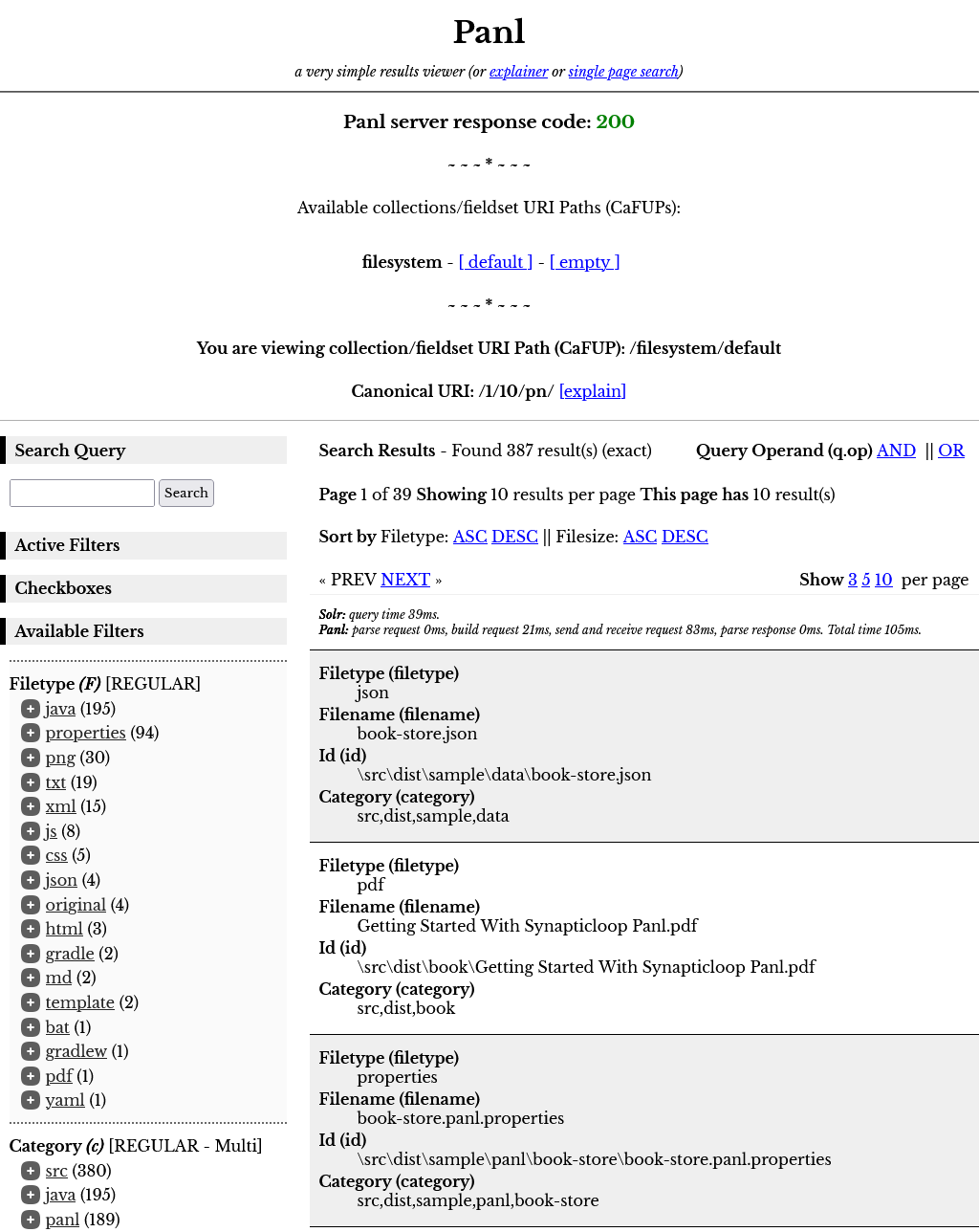Panl LPSE URL Paths Explained
How to decode the URL parameters from the LPSE encoded URL. The nomenclature for the URL path is detailed below:
|
|
|
|
|
The LPSE URL Path |
||||
|
|
|
|
|
|
|
|
|
|
|
/ |
<panl_collection_url> |
/ |
<field_set> |
/ |
hello+world |
/ |
q |
/ |
|
|
The Panl collection URL value |
|
The Field Set |
|
The value path part |
|
The LPSE path part |
|
|
Panl CaFUPs URL Path |
|
|
|
|
|
|||
The <panl_collection_url>/<field_set> part of the URL does not need to be exposed to the front-end user, and just details which Panl collection and fieldSet (i.e. CafUP) that the Panl server should use.
For the information in this chapter, only the 'LPSE URL Path' will be discussed. Each of the LPSE URL Path components will have the following information:
|
Property |
The property key that is in the <panl_collection_url>.panl.properties file. |
|
Value Path Part |
Whether the value of this parameter or facet appears in the value path part, possible values are:
|
|
LPSE Path Part |
Whether the value of this parameter or facet appears in the LPSE path part, possible values are:
|
|
Canonical Value Path Part |
Whether the value of this parameter or facet appears in the canonical value path, possible values are:
|
|
Canonical LPSE Path part |
Whether the value of this parameter or facet appears in the canonical URL value path, possible values are:
|
|
Value Format |
The format for the complete LPSE URL path. |
|
Default LPSE Code |
The default LPSE code used in this book, which matches the default LPSE codes from the Panl generator utility. |
|
Notes |
Any additional notes applicable to the parameter or facet LPSE code. |
|
See also |
Other properties or headings that may influence the configuration of a parameter or facet |
Parameter Query
The LPSE code for the user entered search term (either a word or phrase) to search the Solr collections for a match which is encoded in the URL (as opposed to the URL query parameter which is placed in the URL e.g. ?search=hexagonal). This maps to the q query parameter that is sent through to the Solr server.
|
Property |
panl.param.query |
|
Value Path Part |
Always |
|
LPSE Path Part |
Always |
|
Canonical Value Path Part |
Always |
|
Canonical LPSE Path part |
Always |
|
Value Format |
/<string>/<lpse_code>(<solr_specific_search_fields)/ |
|
Default LPSE Code |
q |
|
Notes |
If Specific Solr Search Fields have been defined then if those fields are selected the LPSE codes will be placed in parentheses as their LPSE codes. |
|
See also |
panl.form.query.respondto - The URL query parameter key that the Panl server will use to generate the LPSE value |
This value may be overridden if the configured value of the panl.form.query.respondto is passed through as a URL parameter.
Parameter Query Operand
The LPSE code for the parameter that controls whether to use an OR, or an AND query on the search term - this maps to the q.op query parameter for the Solr search server.
|
Property |
panl.param.query.operand |
|
Value Path Part |
Never |
|
LPSE Path Part |
Sometimes - this will only appear in the LPSE URL path if it has been selected and is not the default value. |
|
Canonical Value Path Part |
Never |
|
Canonical LPSE Path part |
Sometimes - this will only appear in the LPSE URL path if it does not match the default query operand. |
|
Value Format |
/<lpse_code><+/-><(<lpse_code><lpse_code>...)>/ |
|
Default LPSE Code |
o |
|
Notes |
|
|
See also |
panl.form.query.operand.respondto - The URL query parameter key that the Panl server will use to generate the LPSE value |
This parameter will rarely be used as it has a default property solr.default.query.operand which controls all collected CaFUPS. The default generated properties have a query operand of - (OR) which will give the greatest number of results. If this is set to + (AND) then the search term must be in the search fields configured in the solrconfig.xml file.
This value may be overridden if the configured value of the panl.form.queryoperand.respondto is passed through as a URL parameter.
Parameter Number of Rows
The LPSE code for the number of rows of results to return from the Solr search server.
|
Property |
panl.param.numrows |
|
Value Path Part |
Sometimes - this will only appear in the LPSE URL path if it does not match the default number of rows property. |
|
LPSE Path Part |
Sometimes - this will only appear in the LPSE URL Path part if it does not match the default number of rows property. |
|
Canonical Value Path Part |
Always |
|
Canonical LPSE Path part |
Always |
|
Value Format |
/<prefix><integer><suffix>/<lpse_code>/ |
|
Default LPSE Code |
n |
|
Notes |
|
|
See also |
solr.numrows.default - which will define the default number of rows to return if not passed in as a LPSE value and code. solr.numrows.maximum - if the passed in number of rows is greater than this property, then Panl will set this as the number of rows to be returned |
The default solr.numrows.default when generated is 10 results per page.
This parameter may have a prefix and or suffix configured, in the example mechanical-pencils.panl.properties file it is configured with the following properties
|
01 02 |
panl.param.numrows.prefix= panl.param.numrows.suffix=-per-page |
The LPSE URL path would be
/3-per-page/n/
If the properties were configured
|
01 02 |
panl.param.numrows.prefix=show-me panl.param.numrows.suffix=-per-query |
The LPSE URL path would be
/show-me-3-per-query/n/
Parameter Page Number
The LPSE code that sets the page number of the results.
|
Property |
panl.param.page |
|
Value Path Part |
Sometimes - this will only appear in the LPSE URL Path part if it is not the first page. |
|
LPSE Path Part |
Sometimes - this will only appear in the LPSE URL Path part if it is not the first page. |
|
Canonical Value Path Part |
Always |
|
Canonical LPSE Path part |
Always |
|
Value Format |
/<prefix><integer><suffix>/<lpse_code>/ |
|
Default LPSE Code |
p |
|
Notes |
For the first page, the results will be the same if this value is included or not. E.g. / is equivalent to /1/p/ |
|
See also |
|
This parameter may have a prefix and or suffix configured, in the example mechanical-pencils.panl.properties file it is configured with the following properties
|
01 02 |
panl.param.page.prefix=page- panl.param.page.suffix= |
The LPSE URL path would be
/page-1/p/
If the properties were configured
|
01 02 |
panl.param.numrows.prefix=i-am-on-page- panl.param.numrows.suffix=-of-the-results |
The LPSE URL path would be
/i-am-on-page-4-of-the-results/p/
Parameter Pass Through
A LPSE code which is ignored by Panl and never sent through to the Solr query. This is useful for generating SEO friendly URls.
|
Property |
panl.param.passthrough |
|
Value Path Part |
Always |
|
LPSE Path Part |
Always |
|
Canonical Value Path Part |
Sometimes - This will NOT appear in the LPSE path part unless the panl.param.passthrough.canonical property is set to true. |
|
Canonical LPSE Path part |
Sometimes - This will NOT appear in the LPSE path part unless the panl.param.passthrough.canonical property is set to true. |
|
Value Format |
/<string>/<lpse_code>/ |
|
Default LPSE Code |
z |
|
Notes |
|
|
See also |
panl.param.passthrough.canonical - This property configures whether the Panl server will also include this LPSE value and code in the canonical URL. |
With the property panl.param.passthrough.canonical not set i.e.
|
01 |
panl.param.passthrough.canonical=false |
The LPSE URL path would be
/some sort of arbitrary string/z/
And the canonical URL path would be
/page-1/10-per-page/pn/
Note: in the above URL path, the page number and number of results per page always appear, but the passthrough parameter does not.
However, with the property set to true:
|
01 |
panl.param.passthrough.canonical=true |
The LPSE URL path would be
/some sort of arbitrary string/z/
And the canonical URL path would be
/some sort of arbitrary string/page-1/10-per-page/zpn/
Parameter Sort Order
A LPSE code which defines how the results will be sorted.
|
Property |
panl.param.sort |
|
Value Path Part |
Never |
|
LPSE Path Part |
Sometimes - this will only appear if it does not match the default sort order (relevance descending). |
|
Canonical Value Path Part |
Never |
|
Canonical LPSE Path part |
Sometimes - this will only appear if it does not match the default sort order (relevance descending). |
|
Value Format |
/<lpse_code><sort_field_lpse_code>(+/-)/ |
|
Default LPSE Code |
s |
|
Notes |
|
|
See also |
|
By default the Solr results return in search relevance order descending (there is no ascending order for search relevance). The default sorting LPSE URL path is simply
/
And the canonical LPSE URL path for the sort order is the same
/
However, if there is a sort order set (or multiple sort orders set), then the LPSE URL path and the canonical LPSE URL paths will be generated.
Ordering by a Solr field.
Search ordering for fields is controlled by the panl.order.fields property in the <panl_collection_url>.panl.properties file.
/sb+/ order the search results by brand in ascending order
/sb-/ order the search results by brand in descending order
If no Panl LPSE field definition is included, then it defaults to the relevance ordering. For any of the orderings, you have the option to replace the ordering with a new ordering, or add to the ordering with an additional ordering.
/sb-sN+/ order the search results by brand in descending order, then by name ascending.
Facets
Facets are the primary way of filtering results and are straightforward to decode.
|
Property |
panl.facet.<lpse_code> |
|
Value Path Part |
Always |
|
LPSE Path Part |
Always |
|
Canonical Value Path Part |
Always |
|
Canonical LPSE Path part |
Always |
|
Value Format |
/<prefix><string><suffix>/<lpse_code>/, or /<range_prefix><string><range_suffix>/<lpse_code>/, or /<min_value_replacement><string><max_value_replacement>/<lpse_code>/ |
|
Default LPSE Code |
N/A |
|
Notes |
There are a variety of formats for a facet which is dependent on the Solr field type and the Panl configuration. |
|
See also |
|
For any facet, the URL path would be
/the facet value with prefix or suffix/?/
Where the ? is the LPSE code, these are always passed through to the canonical URL path, as in
/the facet value with prefix or suffix/?/
For any URL path, the prefixes, suffixes and, in the case of a RANGE facet, the infix will be included in the URL. Multiple LPSE codes can be present in any order without affecting the returned results. For example, the URL path generated by Panl for this URL:
http://localhost:8181/panl-results-viewer/mechanical-pencils/firstfive/Red/Purple/Entry Level/WWC/
Is
/Red/Purple/Entry Level/WWC/
with the canonical URL
/Purple/Red/Entry Level/page-1/10-per-page/WWCpn/
Note: The Panl generated URL path is different from the canonical URL path, the canonical URL that is generated
- Always includes the page number and the number of results per page.
- Facets are placed in LPSE order.
- Facets are ordered alphabetically.
This ensures that there is only ever a single URL path for any set of results. If you were to edit the URL and move the LPSE codes and values around - e.g. putting the category value first (LPSE code 'C') as:
http://localhost:8181/panl-results-viewer/mechanical-pencils/firstfive/Entry Level/Red/Purple/CWW/
The returned results are the same, and the canonical URL remains as
/Purple/Red/Entry Level/page-1/10-per-page/WWCpn/
Explaining A More Complex Example
For the canonical URL path:
/Purple/Red/Entry Level/from light to 16 grams/page-1/5-per-page/WWCw-sb-pn/
Image: Mapping of LPSE values to LPSE codes
Decoding the above:
- 'Purple' is the Colour facet (LPSE code 'W')
- 'Red' is another Colour facet (LPSE code 'W')
- 'Entry Level' is the Category of pencil (LPSE code 'C')
- 'Weight' is from the minimum value to to 16 grams (inclusive) (LPSE code 'w-')
- Sort order is by brand descending (LPSE code 'sb-' - note that there is no LPSE value path part)
- Page 1 (LPSE code 'p')
- 5 results per page (LPSE code 'n')
Or in more human readable terms:
Select all entry level pencils that come in purple or red weighing anywhere from light to 16 grams. Sort the results by brand, showing the first page with up to 5 results per page.
As you get more familiar with Panl visually decoding the URL path becomes easier, although once Panl is set up and running, the need for this diminishes.
Remember: that you can always use the Panl Results Explainer for additional information, for the above URL path - the results that the explainer gives are as follows:
Request Token Explainer
PANL [ VALID ] <facet> LPSE code 'W' (solr field 'colours') with parsed value 'Purple', incoming value 'Purple'.
PANL [ VALID ] <facet> LPSE code 'W' (solr field 'colours') with parsed value 'Red', incoming value 'Red'.
PANL [ VALID ] <facet> LPSE code 'C' (solr field 'category') with parsed value 'Entry Level', incoming value 'Entry Level'.
PANL [ VALID ] <facet (RANGE)> LPSE code 'w' (solr field 'weight') incoming value 'from light to 16 grams', parsed value 'RANGE(10:16) with infix'.
PANL [ VALID ] <sort> LPSE code 's' sort code 'b' (solr field 'brand'), sorted DESCending
PANL [ VALID ] <page_number> LPSE code 'p' using parsed value of '1'.
PANL [ VALID ] <num_rows> LPSE code 'n' original URL path value '5-per-page' using parsed value of '5'.
~ ~ ~ * ~ ~ ~