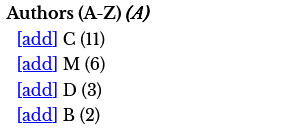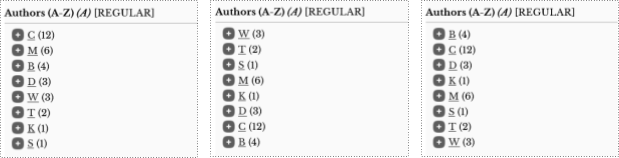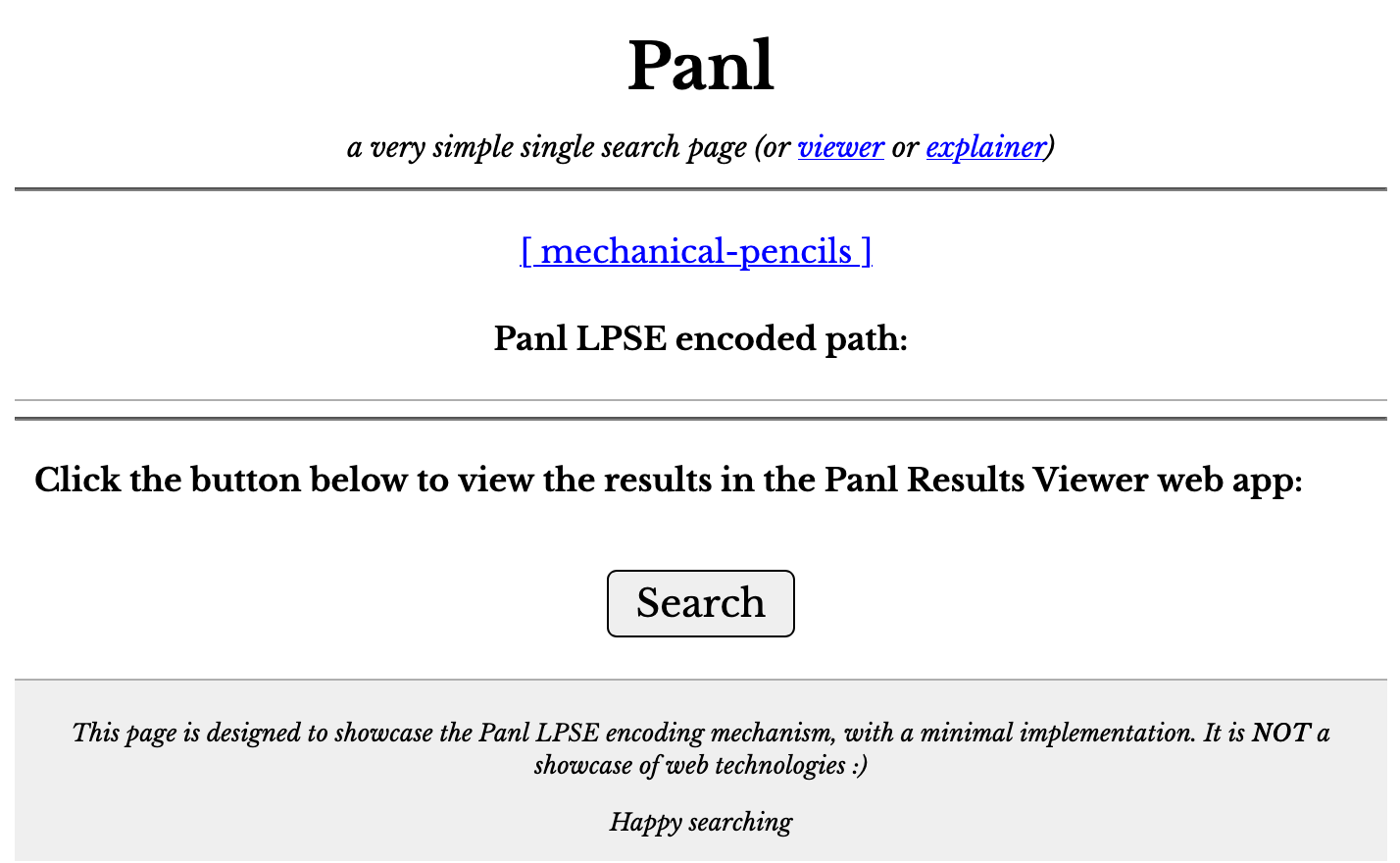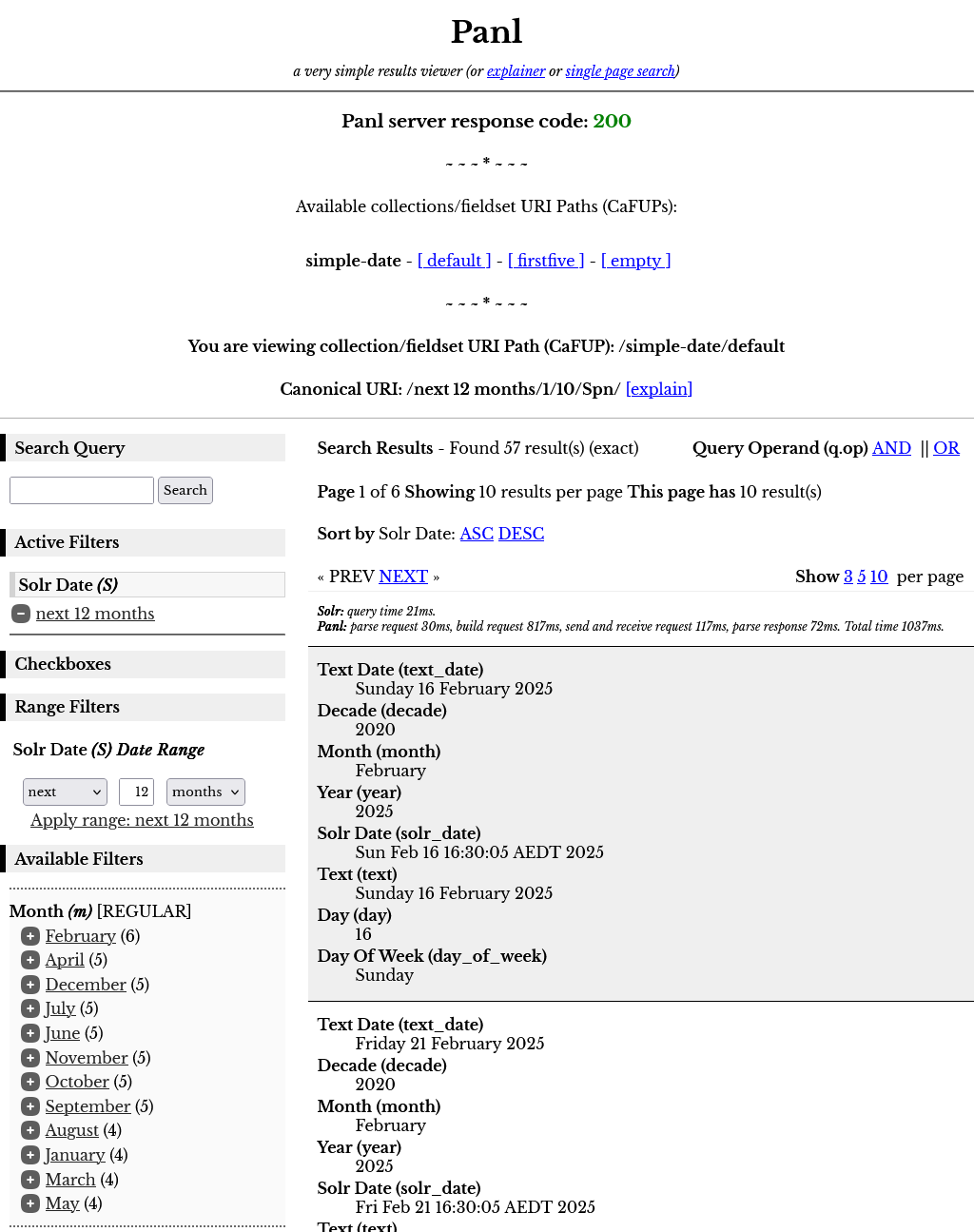Properties Quick Reference
In alphabetical order. Properties that exist in the panl.properties file are:
- panl.collection.<solr_collection_name>
- panl.decimal.point
- panl.results.testing.urls
- panl.status.404.verbose
- panl.status.500.verbose
- solr.search.server.url
- solrj.client
All other properties are contained within the <panl_collection_url>.panl.properties file.
Property References Format Explained
Each of the properties referenced below will have a brief overview line, then a table that summarises the property, its values, and summarises its details.
Where the property key ends with <lpse_code> this is the LPSE code which MUST match the LPSE length that is set by the panl.lpse.length property. This does not affect the panl.param.* properties which ALWAYS have a LPSE length of 1.
Where the property key ends with <field_set> this is the defined field set (as part of the CaFUP).
|
Scope |
One of Server, Collection, or Field
|
|
Required |
Either Yes, No, or Optional
|
|
Value |
One of Character, String, Integer, Decimal, Boolean, or List<Type>
|
|
Default |
If not set, this will be the default value, N/A indicates that there is no default. |
|
Location |
Either
|
|
Solr Query |
Where this property will have an effect on the Solr query parameters, example Panl queries and their translated Solr queries will be shown. |
|
Notes |
|
|
See also |
Links to other section headings that are of note for this particular property. |
For some properties, a further explanation is included, including examples.
panl.bool.<lpse_code>.false
Set the replacement text for a Solr boolean field for a 'false' value.
|
Scope |
Field |
|
Required |
No |
|
Value |
String |
|
Default |
false |
|
Location |
<panl_collection_url>.panl.properties |
|
Solr Query |
For the query:
http://localhost:8181/panl-results-viewer/mechanical-pencils/brandandname/cannot be disassembled/D/
The cannot be disassembled LPSE value translates to the true/false boolean Solr disassemble field value
fq=disassemble:"false" |
|
Notes |
|
|
See also |
|
panl.bool.<lpse_code>.true
Set the replacement text for a Solr boolean field for a 'true' value.
|
Scope |
Field |
|
Required |
No |
|
Value |
String |
|
Default |
true |
|
Location |
<panl_collection_url>.panl.properties |
|
Solr Query |
For the query:
http://localhost:8181/panl-results-viewer/mechanical-pencils/brandandname/able to be disassembled/D/
The able+to+be+disassembled LPSE value translates to the true/false boolean Solr disassemble field value
fq=disassemble:"true" |
|
Notes |
|
|
See also |
|
panl.bool.checkbox.<lpse_code>
Set this facet to be displayed as a checkbox in order to emphasise either a true or false value.
|
Scope |
Field |
|
Required |
Optional |
|
Value |
Boolean |
|
Default |
N/A |
|
Location |
<panl_collection_url>.panl.properties |
|
Solr Query |
N/A |
|
Notes |
|
|
See also |
|
Setting this property to true or false will configure the Panl server to pass through an additional JSON key that can be interrogated on the front-end UI.
panl.collection.<solr_collection_name>
The collection Panl property files either a single file path, or a comma separated list of file paths, to load configuration from that will return results from the <solr_collection_name>.
|
Scope |
Server |
|
Required |
Yes |
|
Value |
List<String> - A comma separated list of property file names and paths which are relative to the panl.properties file that included it. |
|
Default |
N/A |
|
Location |
panl.properties |
|
Solr Query |
Whilst this property does not affect the Solr Query, it will affect which of the Solr collections to connect to. |
|
Notes |
|
|
See also |
|
The file, or comma separated list of property files use the base directory of the panl.properties file as the starting the properties file for the collection to be registered with the Panl server. There is one property per collection that is to be served.
Example:
If you have a directory structure with multiple properties files:
/panl
/mechanical-pencils
/mechanical-pencils.panl.properties
/mechanical-pencils-or.panl.properties
/products
/products.panl.properties
/server
/panl.properties
And wanted to connect to two Solr connections (mechanical-pencils and products) with two separate CaFUPS then the panl.properties file would contain the following two properties:
panl.collection.mechanical-pencils=\
../mechanical-pencils-or/mechanical-pencils-or.panl.properties,\
../mechanical-pencils/mechanical-pencils.panl.properties
panl.collection.products=\
../products/base-products.panl.properties
If you start to server with the -properties panl/server/panl.properties command line option then the Panl server will read the panl.properties file, and then attempt to bind the Panl URL paths from reading the properties files relative to the current directory of the panl.properties file.
This would bind the following Panl collection URLs to the respective Solr collections
- Bound URL of /mechanical-pencils/* would connect to the mechanical-pencils Solr collection
- Bound URL of /mechanical-pencils-or/* would connect to the mechanical-pencils Solr collection
- Bound URL of /products/* would connect to the base-products Solr collection
panl.collection.extra
An additional JSON object that will be returned with every request to this CaFUP
|
Scope |
Collection |
|
Required |
No |
|
Value |
JSON Object |
|
Default |
No |
|
Location |
<panl_collection_url>.panl.properties |
|
Solr Query |
N/A |
|
Notes |
|
|
See also |
|
|
IMPORTANT: You could have a property defined in the panl.properties file of panl.collection.<solr_collection_name> where the <solr_collection_name> is extra, this is not the same as this property as this property is defined in the <panl_collection_url>.panl.properties file. |
panl.date.<lpse_code>.days
The suffix that configures the searched date range for this field which is then parsed by Panl to generate the Solr search query based on days. The query is ALWAYS from NOW - as in the current time.
|
Scope |
Field |
|
Required |
No |
|
Value |
String |
|
Default |
N/A |
|
Location |
<panl_collection_url>.panl.properties |
|
Solr Query |
See section below |
|
Notes |
|
|
See also |
panl.date.<lpse_code>.previous
|
This property sets the suffix text that will indicate to Panl that this date range query is for daily date ranges. This creates a query that in the example URL paths below, the suffix is \ days (note the backslash encoded whitespace for the property). Below are using two example prefixes of previous and next to show the differences between the Solr query string that is generated - the %2B is a URL encoded + sign.
|
URL paths |
/previous 5 years/S/ /next 5 years/S/ |
|
Canonical URL paths |
/previous 5 years/S/ /next 5 years/S/ |
|
Solr query string |
fq=solr_date:[NOW-5YEARS+TO+NOW] fq=solr_date:[NOW+TO+NOW%2B5YEARS] |
panl.date.<lpse_code>.hours
The suffix that configures the searched date range for this field which is then parsed by Panl to generate the Solr search query based on hours. The query is ALWAYS from NOW - as in the current time.
|
Scope |
Field |
|
Required |
No |
|
Value |
String |
|
Default |
N/A |
|
Location |
<panl_collection_url>.panl.properties |
|
Solr Query |
See section below |
|
Notes |
|
|
See also |
panl.date.<lpse_code>.previous
|
This property sets the suffix text that will indicate to Panl that this date range query is for hourly time ranges. This creates a query that in the example URL paths below, the suffix is \ hours (note the backslash encoded whitespace for the property). Below are using two example prefixes of previous and next to show the differences between the Solr query string that is generated - the %2B is a URL encoded + sign.
|
URL paths |
/previous 48 hours/S/ /next 48 hours/S/ |
|
Canonical URL paths |
/previous 48 hours/S/ /next 48 hours/S/ |
|
Solr query string |
fq=solr_date:[NOW-48HOURS+TO+NOW] fq=solr_date:[NOW+TO+NOW%2B48HOURS] |
panl.date.<lpse_code>.months
The suffix that configures the searched date range for this field which is then parsed by Panl to generate the Solr search query based on months. The query is ALWAYS from NOW - as in the current time.
|
Scope |
Field |
|
Required |
No |
|
Value |
String |
|
Default |
N/A |
|
Location |
<panl_collection_url>.panl.properties |
|
Solr Query |
See section below |
|
Notes |
|
|
See also |
panl.date.<lpse_code>.previous
|
This property sets the suffix text that will indicate to Panl that this date range query is for monthly date ranges. This creates a query that in the example URL paths below, the suffix is \ months (note the backslash encoded whitespace for the property). Below are using two example prefixes of previous and next to show the differences between the Solr query string that is generated - the %2B is a URL encoded + sign.
|
URL paths |
/previous 12 months/S/ /next 12 months/S/ |
|
Canonical URL paths |
/previous 12 months/S/ /next 12 months/S/ |
|
Solr query string |
fq=solr_date:[NOW-12MONTHS+TO+NOW] fq=solr_date:[NOW+TO+NOW%2B12MONTHS] |
panl.date.<lpse_code>.next
The prefix to indicate that Panl should interpret this as a date range query for the following (or next) date period. The query is ALWAYS from NOW - as in the current time.
|
Scope |
Field |
|
Required |
No |
|
Value |
String |
|
Default |
N/A |
|
Location |
<panl_collection_url>.panl.properties |
|
Solr Query |
See section below |
|
Notes |
|
|
See also |
panl.date.<lpse_code>.previous
|
This property sets the prefix text that will indicate to Panl that this date range query is for time ranges from NOW until the indicated suffix. This creates a query that in the example URL paths below, the prefix is next (note the whitespace for the property). Below are using the example suffixes of \ hours, \ days, \ months, and \ years to show the differences between the Solr query string that is generated - the %2B is a URL encoded + sign.
|
URL paths |
/next 48 hours/S/ /next 30 days/S/ /next 12 months/S/ /next 5 years/S/ |
|
Canonical URL paths |
/next 48 hours/S/ /next 30 days/S/ /next 12 months/S/ /next 5 years/S/ |
|
Solr query string |
fq=solr_date:[NOW+TO+NOW%2B48HOURS] fq=solr_date:[NOW+TO+NOW%2B30DAYS] fq=solr_date:[NOW+TO+NOW%2B12MONTHS] fq=solr_date:[NOW+TO+NOW%2B5MONTHS] |
panl.date.<lpse_code>.previous
The prefix to indicate that Panl should interpret this as a date range query for the previous date period. The query is ALWAYS from NOW - as in the current time.
|
Scope |
Field |
|
Required |
No |
|
Value |
String |
|
Default |
N/A |
|
Location |
<panl_collection_url>.panl.properties |
|
Solr Query |
See section below |
|
Notes |
|
|
See also |
|
This property sets the prefix text that will indicate to Panl that this date range query is for time ranges from the indicated suffix until NOW. This creates a query that in the example URL paths below, the prefix is previous (note the whitespace for the property). Below are using the example suffixes of \ hours, \ days, \ months, and \ years to show the differences between the Solr query string that is generated - the %2B is a URL encoded + sign.
|
URL paths |
/previous 48 hours/S/ /previous 30 days/S/ /previous 12 months/S/ /previous 5 years/S/ |
|
Canonical URL paths |
/previous 48 hours/S/ /previous 30 days/S/ /previous 12 months/S/ /previous 5 years/S/ |
|
Solr query string |
fq=solr_date:[NOW-48HOURS+TO+NOW] fq=solr_date:[NOW-30DAYS+TO+NOW] fq=solr_date:[NOW-12MONTHS+TO+NOW] fq=solr_date:[NOW-5MONTHS+TO+NOW] |
panl.date.<lpse_code>.years
The suffix that configures the searched date range for this field which is then parsed by Panl to generate the Solr search query based on years. The query is ALWAYS from NOW - as in the current time.
|
Scope |
Field |
|
Required |
No |
|
Value |
String |
|
Default |
N/A |
|
Location |
<panl_collection_url>.panl.properties |
|
Solr Query |
See section below |
|
Notes |
|
|
See also |
panl.date.<lpse_code>.previous
|
This property sets the suffix text that will indicate to Panl that this date range query is for yearly date ranges. This creates a query that in the example URL paths below, the suffix is \ years (note the backslash encoded whitespace for the property). Below are using two example prefixes of previous and next to show the differences between the Solr query string that is generated - the %2B is a URL encoded + sign.
|
URL paths |
/previous 5 years/S/ /next 5 years/S/ |
|
Canonical URL paths |
/previous 5 years/S/ /next 5 years/S/ |
|
Solr query string |
fq=solr_date:[NOW-5YEARS+TO+NOW] fq=solr_date:[NOW+TO+NOW%2B5YEARS] |
panl.decimal.point
Whether to use a decimal comma, or a decimal point as the separator between the integer and fractional point for decimal numbers (i.e. float or double).
|
Scope |
Server |
|
Required |
No |
|
Value |
Boolean |
|
Default |
true |
|
Location |
panl.properties |
|
Solr Query |
N/A |
|
Notes |
|
|
See also |
|
Example:
The number
1,234,567.89
uses the decimal point '.' as the separator between the integer and the fractional part, whereas the number
1.234.567,89
uses the decimal comma ',' as the separator between the integer and the fractional part.
panl.extra.<lpse_code>
An additional JSON object that will be returned with active and available facets
|
Scope |
Collection |
|
Required |
No |
|
Value |
JSON Object |
|
Default |
No |
|
Location |
<panl_collection_url>.panl.properties |
|
Solr Query |
N/A |
|
Notes |
|
|
See also |
|
panl.facet.<lpse_code>
Register a Solr field to the Panl LPSE code so that it may be selected by the user to facet upon.
|
Scope |
Field |
|
Required |
No |
|
Value |
Character - see the LPSE length as this may be multiple characters |
|
Default |
N/A |
|
Location |
<panl_collection_url>.panl.properties |
|
Solr Query |
Setting a field as a facet will include the facet field in the Solr query for each defined facet in the form of:
facet.field=<solr_field_name>
This Solr Query part will only appear if this facet is not hierarchical, or if it is hierarchical then the hierarchical facet has been selected as well.
For the request:
http://localhost:8181/panl-results-viewer/mechanical-pencils/brandandname/
The Solr query will included all Solr fields that are facetable:
facet.field=lead_size_indicator&facet.field=colours&facet.field=brand&facet.field=mechanism_type&facet.field=hardness_indicator&facet.field=in_built_sharpener&facet.field=disassemble&facet.field=category&facet.field=lead_length&facet.field=in_built_eraser&facet.field=grip_shape&facet.field=weight |
|
Notes |
|
|
See also |
|
This will configure Panl to serve this Solr field as a selectable facet. As a REGULAR facet Panl will automatically generate URL paths, including if this is a multi-valued field. There are additional configuration options which are dependent on the type of the Solr field (which would allow BOOLEAN and DATE Range facets), and whether this is configured to be an OR facet or a RANGE facet.
panl.facetsort.<lpse_code>
Set the way that Solr will sort the returned facets, either by the count (the default), or the index (which is the value of the faceted=t, either numerically, or alphabetically).
|
Scope |
Field |
|
Required |
No |
|
Value |
index, indexdesc, or count |
|
Default |
count |
|
Location |
<panl_collection_url>.panl.properties |
|
Solr Query |
If this property is set to index or indexdesc then the Solr query string will have the following added to it:
f.<solr_field_name>.facet.sort=index
If the property is set to indexdesc then panl will reorder the results before passing the information back to the caller.
If the property is set to count (or the property is not defined) then no additions are made to the Solr query as this is the default functionality for Solr. |
|
Notes |
|
|
See also |
|
This affects the order in which the values and counts of a specific facet are returned. This does not affect the ordering of the LPSE code, or the order of the documents. If the value of this property is set to count, which is the default, then the facet is sorted by the number of documents that contain this facet value. If the property is set to index, then the facet is sorted by the value of the facet. If the property is set to indexdesc, then the facet is sorted by the value of the facet in descending order.
Below is an image showing the different sorting options for the facet.
Image: Images showing the difference between sorting on count (left), index(middle), and indexdesc (right).
panl.field.<lpse_code>
Register a Solr field as a Panl field that can be returned within the document results. This field will only be returned in the document if it is part of the FieldSets defined in the properties file.
|
Scope |
Collection |
|
Required |
No |
|
Value |
Character - see the LPSE length as this may be multiple characters |
|
Default |
N/A |
|
Location |
<panl_collection_url>.panl.properties |
|
Solr Query |
For each Panl field, this will be sent through to Solr server as a comma separated field list with the URL parameter key of fl.
fl=brand,name |
|
Notes |
|
|
See also |
panl.results.fields.<field_set>
|
Fields are never returned in the list of returned facets, however they can be returned in the resulting documents and used as a sorting option.
panl.form.query.operand.respondto
The default query URL parameter that the Panl server will respond to that will determine the Solr query operand to send through to the Solr search server. This will also set the query operand for the Specific Solr Search Field parameters.
|
Scope |
Collection |
|
Required |
No |
|
Value |
String |
|
Default |
o |
|
Location |
<panl_collection_url>.panl.properties |
|
Solr Query |
N/A |
|
Notes |
|
|
See also |
|
panl.form.query.respondto
The default query URL parameter that the Panl server will respond to that will then generate the text or phrase query to send through to the Solr search server. This is also used for the Specific Solr Search Field parameters.
|
Scope |
Collection |
|
Required |
No |
|
Value |
String |
|
Default |
q |
|
Location |
<panl_collection_url>.panl.properties |
|
Solr Query |
N/A |
|
Notes |
|
|
See also |
|
panl.include.same.number.facets
Whether to include facets in the available facet list if the value of the facet count is the same as the number of documents.
|
Scope |
Collection |
|
Required |
No |
|
Value |
Boolean |
|
Default |
false |
|
Location |
<panl_collection_url>.panl.properties |
|
Solr Query |
N/A |
|
Notes |
|
|
See also |
panl.include.single.facets
Whether to include facets that only have a single value, i.e. for a specific facet there is only one value and associated count for it.
|
Scope |
Collection |
|
Required |
No |
|
Value |
Boolean |
|
Default |
false |
|
Location |
<panl_collection_url>.panl.properties |
|
Solr Query |
N/A |
|
Notes |
|
|
See also |
panl.lpse.facetorder
The order of the Panl LPSE codes to be rendered in the UI. This does not have to be the same as the panl.lpse.order, however if not included, it will default to the panl.lpse.order property.
|
Scope |
Collection |
|
Required |
No |
|
Value |
List<Character> |
|
Default |
See notes |
|
Location |
<panl_collection_url>.panl.properties |
|
Solr Query |
N/A |
|
Notes |
|
|
See also |
|
panl.lpse.ignore
A comma separated list of Solr field names or LPSE codes to ignore when returning facets from the Solr search server.
|
Scope |
Collection |
|
Required |
No |
|
Value |
List<Character> (or a list of LPSE codes) |
|
Default |
N/A |
|
Location |
<panl_collection_url>.panl.properties |
|
Solr Query |
N/A |
|
Notes |
|
|
See also |
|
Ignored LPSE codes will not be returned in either the active or available filters JSON object.
This is useful when you want to use a facet for a lookup, but not allow the facet to be removed or returned in the list of available or active facets. An example usage would be when generating a link to a single result (say with its id field) and the returned available facets would return all ids as facets, which would be unproductive.
panl.lpse.length
The length of the LPSE code for all facets and fields - this DOES NOT affect the length of Panl parameters or operands which are ALWAYS a length of 1.
|
Scope |
Collection |
|
Required |
No |
|
Value |
Integer |
|
Default |
1 |
|
Location |
<panl_collection_url>.panl.properties |
|
Solr Query |
N/A |
|
Notes |
|
|
See also |
|
The LPSE length will determine
- The number of facets that can be defined in the Panl configuration.
- The length of the LPSE code that is then placed in the URL path
panl.lpse.order
The order of the Panl LPSE codes to generate the URL path with. Note that the Panl parameters and operands are always a length of 1, all other Panl defined Fields and Facets will have a LPSE length of the panl.lpse.length property.
|
Scope |
Collection |
|
Required |
Yes |
|
Value |
List<String> |
|
Default |
N/A |
|
Location |
<panl_collection_url>.panl.properties |
|
Solr Query |
N/A |
|
Notes |
|
|
See also |
|
panl.mlt.boost
Specifies if the query will be boosted by the interesting term relevance.
Note: MLT configured properties match those that are used by Solr, for a deeper explanation see https://solr.apache.org/guide/solr/latest/query-guide/morelikethis.html.
|
Scope |
Collection |
|
Required |
No |
|
Value |
Boolean |
|
Default |
false |
|
Location |
<panl_collection_url>.panl.properties |
|
Solr Query |
Depending on the Solr and Panl handler that is configured will influence the way that the Solr query is built. |
|
Notes |
|
|
See also |
panl.mlt.enable
Whether to enable More Like this functionality for this CaFUP.
|
Scope |
Collection |
|
Required |
No |
|
Value |
Boolean |
|
Default |
false |
|
Location |
<panl_collection_url>.panl.properties |
|
Solr Query |
Depending on the Solr and Panl handler that is configured will influence the way that the Solr query is built. |
|
Notes |
|
|
See also |
|
panl.mlt.fl
Specifies the fields to use for similarity. A list of fields can be provided separated by commas. If possible, the fields should have stored termVectors.
Note: MLT configured properties match those that are used by Solr, for a deeper explanation see https://solr.apache.org/guide/solr/latest/query-guide/morelikethis.html.
|
Scope |
Collection |
|
Required |
Yes |
|
Value |
List<String> |
|
Default |
N/A |
|
Location |
<panl_collection_url>.panl.properties |
|
Solr Query |
Depending on the Solr and Panl handler that is configured will influence the way that the Solr query is built. |
|
Notes |
|
|
See also |
panl.mlt.handler
Define the handler for the More Like this functionality
|
Scope |
Collection |
|
Required |
Yes |
|
Value |
Either /mlt, or /select, or a configured handler in the Solr configuration files. |
|
Default |
N/A |
|
Location |
<panl_collection_url>.panl.properties |
|
Solr Query |
Depending on the Solr and Panl handler that is configured will influence the way that the Solr query is built. |
|
Notes |
|
|
See also |
panl.mlt.interestingTerms
Adds a section in the response that shows the top terms (based on TF/IDF) used for the MoreLikeThis query
Note: MLT configured properties match those that are used by Solr, for a deeper explanation see https://solr.apache.org/guide/solr/latest/query-guide/morelikethis.html.
|
Scope |
Collection |
|
Required |
No |
|
Value |
One of:
|
|
Default |
none |
|
Location |
<panl_collection_url>.panl.properties |
|
Solr Query |
Depending on the Solr and Panl handler that is configured will influence the way that the Solr query is built. |
|
Notes |
|
|
See also |
panl.mlt.match.include
Specifies if the response should include the matched document. If set to false, the response will look like a normal select response.
Note: MLT configured properties match those that are used by Solr, for a deeper explanation see https://solr.apache.org/guide/solr/latest/query-guide/morelikethis.html.
|
Scope |
Collection |
|
Required |
No |
|
Value |
Boolean |
|
Default |
true |
|
Location |
<panl_collection_url>.panl.properties |
|
Solr Query |
Depending on the Solr and Panl handler that is configured will influence the way that the Solr query is built. |
|
Notes |
|
|
See also |
panl.mlt.match.offset
Specifies an offset into the main query search results to locate the document on which the MoreLikeThis query should operate. By default, the query operates on the first result for the q parameter.
Note: MLT configured properties match those that are used by Solr, for a deeper explanation see https://solr.apache.org/guide/solr/latest/query-guide/morelikethis.html.
|
Scope |
Collection |
|
Required |
No |
|
Value |
Integer |
|
Default |
N/A |
|
Location |
<panl_collection_url>.panl.properties |
|
Solr Query |
Depending on the Solr and Panl handler that is configured will influence the way that the Solr query is built. |
|
Notes |
|
|
See also |
panl.mlt.maxdf
Sets the maximum frequency above which terms will be ignored which occur in more than this many documents.
Note: MLT configured properties match those that are used by Solr, for a deeper explanation see https://solr.apache.org/guide/solr/latest/query-guide/morelikethis.html.
|
Scope |
Collection |
|
Required |
No |
|
Value |
Integer |
|
Default |
N/A |
|
Location |
<panl_collection_url>.panl.properties |
|
Solr Query |
Depending on the Solr and Panl handler that is configured will influence the way that the Solr query is built. |
|
Notes |
|
|
See also |
panl.mlt.maxdfpct
Specifies the maximum document frequency using a ratio relative to the number of documents in the index. The value provided must be an integer between 0 and 100. For example, mlt.maxdfpct=75 means the word will be ignored if it occurs in more than 75 percent of the documents in the index.
Note: MLT configured properties match those that are used by Solr, for a deeper explanation see https://solr.apache.org/guide/solr/latest/query-guide/morelikethis.html.
|
Scope |
Collection |
|
Required |
No |
|
Value |
Integer |
|
Default |
N/A |
|
Location |
<panl_collection_url>.panl.properties |
|
Solr Query |
Depending on the Solr and Panl handler that is configured will influence the way that the Solr query is built. |
|
Notes |
|
|
See also |
panl.mlt.maxntp
Sets the maximum number of tokens to parse in each example document field that is not stored with TermVector support.
Note: MLT configured properties match those that are used by Solr, for a deeper explanation see https://solr.apache.org/guide/solr/latest/query-guide/morelikethis.html.
|
Scope |
Collection |
|
Required |
No |
|
Value |
Integer |
|
Default |
5000 |
|
Location |
<panl_collection_url>.panl.properties |
|
Solr Query |
Depending on the Solr and Panl handler that is configured will influence the way that the Solr query is built. |
|
Notes |
|
|
See also |
panl.mlt.maxqt
Sets the maximum number of query terms that will be included in any generated query.
Note: MLT configured properties match those that are used by Solr, for a deeper explanation see https://solr.apache.org/guide/solr/latest/query-guide/morelikethis.html.
|
Scope |
Collection |
|
Required |
No |
|
Value |
Integer |
|
Default |
25 |
|
Location |
<panl_collection_url>.panl.properties |
|
Solr Query |
Depending on the Solr and Panl handler that is configured will influence the way that the Solr query is built. |
|
Notes |
|
|
See also |
panl.mlt.maxwl
Sets the maximum word length above which words will be ignored.
Note: MLT configured properties match those that are used by Solr, for a deeper explanation see https://solr.apache.org/guide/solr/latest/query-guide/morelikethis.html.
|
Scope |
Collection |
|
Required |
No |
|
Value |
Integer |
|
Default |
N/A |
|
Location |
<panl_collection_url>.panl.properties |
|
Solr Query |
Depending on the Solr and Panl handler that is configured will influence the way that the Solr query is built. |
|
Notes |
|
|
See also |
panl.mlt.mindf
Defines the minimum frequency below which terms will be ignored which do not occur in at least this many documents.
Note: MLT configured properties match those that are used by Solr, for a deeper explanation see https://solr.apache.org/guide/solr/latest/query-guide/morelikethis.html.
|
Scope |
Collection |
|
Required |
No |
|
Value |
Integer |
|
Default |
5 |
|
Location |
<panl_collection_url>.panl.properties |
|
Solr Query |
Depending on the Solr and Panl handler that is configured will influence the way that the Solr query is built. |
|
Notes |
|
|
See also |
panl.mlt.mintf
Defines the minimum frequency below which terms will be ignored in the source document.
Note: MLT configured properties match those that are used by Solr, for a deeper explanation see https://solr.apache.org/guide/solr/latest/query-guide/morelikethis.html.
|
Scope |
Collection |
|
Required |
No |
|
Value |
Integer |
|
Default |
2 |
|
Location |
<panl_collection_url>.panl.properties |
|
Solr Query |
Depending on the Solr and Panl handler that is configured will influence the way that the Solr query is built. |
|
Notes |
|
|
See also |
panl.mlt.minwl
Sets the minimum word length below which words will be ignored.
Note: MLT configured properties match those that are used by Solr, for a deeper explanation see https://solr.apache.org/guide/solr/latest/query-guide/morelikethis.html.
|
Scope |
Collection |
|
Required |
No |
|
Value |
Integer |
|
Default |
N/A |
|
Location |
<panl_collection_url>.panl.properties |
|
Solr Query |
Depending on the Solr and Panl handler that is configured will influence the way that the Solr query is built. |
|
Notes |
|
|
See also |
panl.mlt.numretries
Sets the number of retries to perform when the More Like This Handler is mlt.
|
Scope |
Collection |
|
Required |
No |
|
Value |
Integer |
|
Default |
N/A |
|
Location |
<panl_collection_url>.panl.properties |
|
Solr Query |
Depending on the Solr and Panl handler that is configured will influence the way that the Solr query is built. |
|
Notes |
|
|
See also |
panl.mlt.qf
Defines the fields to use as the basis for similarity analysis.
Note: MLT configured properties match those that are used by Solr, for a deeper explanation see https://solr.apache.org/guide/solr/latest/query-guide/morelikethis.html.
|
Scope |
Collection |
|
Required |
No |
|
Value |
List<String> |
|
Default |
N/A |
|
Location |
<panl_collection_url>.panl.properties |
|
Solr Query |
Depending on the Solr and Panl handler that is configured will influence the way that the Solr query is built. |
|
Notes |
|
|
See also |
panl.mlt.type
Sets the type of the More Like This handler - whilst this could be possibly seen as a duplicate to the panl.mlt.handler and gleaned from the property, if additional handlers are defined in the Solr server with other handler URLs, this would fail.
|
Scope |
Collection |
|
Required |
No |
|
Value |
String, one of
|
|
Default |
N/A |
|
Location |
<panl_collection_url>.panl.properties |
|
Solr Query |
Depending on the Solr and Panl handler that is configured will influence the way that the Solr query is built. |
|
Notes |
|
|
See also |
|
panl.multivalue.<lpse_code>
This property is generated from the Solr managed schema file and configures the Panl field to be multivalued. It indicates that the Solr field definition in the managed schema file has the attribute of multiValued set to true.
|
Scope |
Field |
|
Required |
No |
|
Value |
Boolean |
|
Default |
false |
|
Location |
panl.properties |
|
Solr Query |
N/A |
|
Notes |
|
|
See also |
This will add a JSON key on the facet object in the JSON response object.
panl.multivalue.separator. <lpse_code>
Will place a separator between values of this facet, instead of individual LPSE path parts.
|
Scope |
Field |
|
Required |
Optional |
|
Value |
String |
|
Default |
N/A |
|
Location |
<panl_collection_url>.panl.properties |
|
Solr Query |
N/A |
|
Notes |
|
|
See also |
panl.name.<lpse_code>
The display name for the Solr field that will be presented to the user.
|
Scope |
Field |
|
Required |
No |
|
Value |
String |
|
Default |
N/A |
|
Location |
<panl_collection_url>.panl.properties |
|
Solr Query |
N/A |
|
Notes |
|
|
See also |
This is the Panl name of the field, as opposed to the Solr field name. This name can be used as nicer text to be displayed on the search page. For example with the Bookstore collection, the solr_field is named first_published_year, however when rendered to the search page, the Panl name is used as 'First Published Year'.
Image: Showing the Panl field name that is rendered, which is distinct from the Solr field name.
panl.or.always.<lpse_code>
Set this facet to always return the values for this facet, even if there will be no additional results returned if selected.
|
Scope |
Field |
|
Required |
No |
|
Value |
Boolean |
|
Default |
false |
|
Location |
<panl_collection_url>.panl.properties |
|
Solr Query |
In effect this forces the facet.mincount Solr query parameter to be 0 for the assigned LPSE code. The Panl request with the panl.or.always property set to true:
http://localhost:8181/panl-results-viewer/mechanical-pencils-or/brandandname/Yellow/W/
Will only return three brands (i.e. those that have a mechanical pencil in the Yellow colour). Once a brand is selected, all brands will be returned:
All brands will be selected and the mincount is forced for this elected OR facet (i.e. brand - W LPSE code).
f.brand.facet.mincount=0&fq=brand:"Koh-i-Noor" |
|
Notes |
|
|
See also |
panl.or.facet.<lpse_code>
Set this facet to be an OR facet, allowing multiple facet values to be selected for this facet.
|
Scope |
Field |
|
Required |
No |
|
Value |
Boolean |
|
Default |
false |
|
Location |
<panl_collection_url>.panl.properties |
|
Solr Query |
With a Panl request without the Manufacturer being set as an OR facet:
Only the Caran d'Ache brand mechanical pencils will be selected and you will not be able to select another brand.
fq=brand:"Caran+d'Ache"
However, if a field is set to be an OR facet, then the other brands will be returned and can be selected.
In effect, once a brand has been selected, setting this value will force the facet.mincount to 0 for this facet only.
f.brand.facet.mincount=0&fq=brand:"Caran+d'Ache" |
|
Notes |
|
|
See also |
panl.or.separator.<lpse_code>
Rather than having multiple LPSE codes for a number of facet values, this puts a separator between the values.
|
Scope |
Field |
|
Required |
Optional |
|
Value |
String |
|
Default |
N/A |
|
Location |
<panl_collection_url>.panl.properties |
|
Solr Query |
N/A |
|
Notes |
|
|
See also |
panl.param.numrows
The LPSE code for the number of rows of documents to return with the search.
|
Scope |
Collection |
|
Required |
Yes |
|
Value |
Integer |
|
Default |
n |
|
Location |
<panl_collection_url>.panl.properties |
|
Solr Query |
This sets the rows Solr query parameter to this value if it has not been set in the LPSE URL
http://localhost:8181/panl-results-viewer/mechanical-pencils/brandandname
Passes through the Solr query parameter
rows=10
If the number of results per page is set through the URL, then this will affect the rows parameter:
http://localhost:8181/panl-results-viewer/mechanical-pencils/brandandname/5-per-page/n/
Which overrides the number of results to be 5 per page
rows=5 |
|
Notes |
|
|
See also |
|
panl.param.numrows.prefix
The prefix to put before the number of rows URL value.
|
Scope |
Collection |
|
Required |
Optional |
|
Value |
String |
|
Default |
N/A |
|
Location |
<panl_collection_url>.panl.properties |
|
Solr Query |
N/A |
|
Notes |
|
|
See also |
|
panl.param.numrows.suffix
The suffix to put after the number of rows URL value.
|
Scope |
Collection |
|
Required |
Optional |
|
Value |
String |
|
Default |
N/A |
|
Location |
<panl_collection_url>.panl.properties |
|
Solr Query |
N/A |
|
Notes |
|
|
See also |
|
panl.param.page
Set the LPSE code for page number for the results, the first page being page 1.
|
Scope |
Collection |
|
Required |
Optional |
|
Value |
String |
|
Default |
N/A |
|
Location |
<panl_collection_url>.panl.properties |
|
Solr Query |
This affects the Solr start query parameter which works in conjunction with the number of rows to return.
http://localhost:8181/panl-results-viewer/mechanical-pencils/brandandname/5-per-page/n/
In Solr, 0 (Zero) is the start of the results to return, so without any pagination information passed through the LPSE URL, it will default to 0, the Solr query parameter reflects this:
start=0
http://localhost:8181/panl-results-viewer/mechanical-pencils/brandandname/page-2/5-per-page/pn/
Page two
rows=5&start=5
Page three
rows=5&start=10 |
|
Notes |
|
|
See also |
|
panl.param.page.prefix
The prefix to place before the page number value in the LPSE URL path.
|
Scope |
Collection |
|
Required |
Optional |
|
Value |
String |
|
Default |
N/A |
|
Location |
<panl_collection_url>.panl.properties |
|
Solr Query |
N/A |
|
Notes |
|
|
See also |
panl.param.page.suffix
The suffix to place before the page number value in the LPSE URL path.
|
Scope |
Collection |
|
Required |
Optional |
|
Value |
String |
|
Default |
N/A |
|
Location |
<panl_collection_url>.panl.properties |
|
Solr Query |
N/A |
|
Notes |
|
|
See also |
|
panl.param.passthrough
The LPSE code for URL values that are passed through the Panl server without any processing or sending through to the Solr search server - i.e. ignore it.
|
Scope |
Collection |
|
Required |
No |
|
Value |
Character |
|
Default |
z |
|
Location |
<panl_collection_url>.panl.properties |
|
Solr Query |
N/A |
|
Notes |
|
|
See also |
|
panl.param.passthrough.canonical
Whether to include the pass through value when the canonical URL is generated.
|
Scope |
Collection |
|
Required |
Optional |
|
Value |
Boolean |
|
Default |
true |
|
Location |
<panl_collection_url>.panl.properties |
|
Solr Query |
N/A |
|
Notes |
|
|
See also |
|
panl.param.query
The LPSE code for any user supplied queries (i.e. the text or phrase search query)
|
Scope |
Collection |
|
Required |
Yes |
|
Value |
Character |
|
Default |
q |
|
Location |
<panl_collection_url>.panl.properties |
|
Solr Query |
This will send through the Solr query string. If no keywords are set, then the query parameter will be q=*:* |
|
Notes |
|
|
See also |
|
panl.param.query.operand
The LPSE code that sets the Query Operand for the Solr search server.
|
Scope |
Collection |
|
Required |
Yes |
|
Value |
Character |
|
Default |
o |
|
Location |
<panl_collection_url>.panl.properties |
|
Solr Query |
If this code is in the LPSE path it will alter the q.op Solr query parameter. By default the q.op parameter will be OR, however this may be set to AND.
q.op=OR
q.op=AND |
|
Notes |
|
|
See also |
panl.param.sort
Defines the LPSE code for the sorting of the documents
|
Scope |
Collection |
|
Required |
Yes |
|
Value |
Character |
|
Default |
s |
|
Location |
<panl_collection_url>.panl.properties |
|
Solr Query |
Sending through this code on the LPSE path will query Solr with sort orders. The URL:
http://localhost:8181/panl-results-viewer/mechanical-pencils/brandandname/sN+sb-/
Will send through the Solr query of:
sort=name+asc,brand+desc |
|
Notes |
|
|
See also |
panl.prefix.<lpse_code>
Set the prefix for the facet value which is prepended to the value of the facet in the URL path.
|
Scope |
Field |
|
Required |
Optional |
|
Value |
String |
|
Default |
N/A |
|
Location |
<panl_collection_url>.panl.properties |
|
Solr Query |
N/A |
|
Notes |
|
|
See also |
|
panl.range.facet.<lpse_code>
Sets this Panl field to be a RANGE facet, allowing the user to select values that fall within an inclusive range.
|
Scope |
Field |
|
Required |
No |
|
Value |
Boolean |
|
Default |
false |
|
Location |
<panl_collection_url>.panl.properties |
|
Solr Query |
This will send through a range query in various formats, always inclusive values and may be set to use wildcard values.
Sends through the wildcard Solr query of
fq=weight:[*+TO+*]
The URL:
Sends through a Solr query of
fq=weight:[15+TO+30] |
|
Notes |
|
|
See also |
panl.range.min.value.<lpse_code> panl.range.min.wildcard.<lpse_code>
panl.range.max.value.<lpse_code> panl.range.max.wildcard.<lpse_code>
|
panl.range.infix.<lpse_code>
Set the infix that appears between the minimum and maximum values that a range can have
|
Scope |
Field |
|
Required |
No |
|
Value |
String |
|
Default |
~ |
|
Location |
<panl_collection_url>.panl.properties |
|
Solr Query |
N/A |
|
Notes |
|
|
See also |
panl.range.min.value.<lpse_code> panl.range.min.wildcard.<lpse_code>
panl.range.max.value.<lpse_code> panl.range.max.wildcard.<lpse_code>
|
panl.range.max.<lpse_code>
Set the maximum selectable value for the range.
|
Scope |
Field |
|
Required |
Yes |
|
Value |
Integer or Decimal |
|
Default |
N/A |
|
Location |
<panl_collection_url>.panl.properties |
|
Solr Query |
N/A |
|
Notes |
|
|
See also |
panl.range.min.value.<lpse_code> panl.range.min.wildcard.<lpse_code>
panl.range.max.value.<lpse_code> panl.range.max.wildcard.<lpse_code>
|
panl.range.max.value.<lpse_code>
Set the replacement value if the range is the maximum value.
|
Scope |
Field |
|
Required |
Optional |
|
Value |
String |
|
Default |
N/A |
|
Location |
<panl_collection_url>.panl.properties |
|
Solr Query |
N/A |
|
Notes |
|
|
See also |
panl.range.min.value.<lpse_code> panl.range.min.wildcard.<lpse_code>
panl.range.max.wildcard.<lpse_code>
|
panl.range.max.wildcard.<lpse_code>
Set whether the range will include values greater than the maximum value if the maximum value is passed through.
|
Scope |
Field |
|
Required |
No |
|
Value |
Boolean |
|
Default |
false |
|
Location |
<panl_collection_url>.panl.properties |
|
Solr Query |
N/A |
|
Notes |
|
|
See also |
panl.range.min.value.<lpse_code> panl.range.min.wildcard.<lpse_code>
panl.range.max.value.<lpse_code>
|
panl.range.min.<lpse_code>
Set the minimum selectable value for the range.
|
Scope |
Field |
|
Required |
Yes |
|
Value |
Integer or Decimal |
|
Default |
N/A |
|
Location |
<panl_collection_url>.panl.properties |
|
Solr Query |
N/A |
|
Notes |
|
|
See also |
panl.range.min.value.<lpse_code> panl.range.min.wildcard.<lpse_code>
panl.range.max.value.<lpse_code> panl.range.max.wildcard.<lpse_code>
|
panl.range.min.value.<lpse_code>
Set the replacement value if the range is the minimum value.
|
Scope |
Field |
|
Required |
Optional |
|
Value |
String |
|
Default |
N/A |
|
Location |
<panl_collection_url>.panl.properties |
|
Solr Query |
N/A |
|
Notes |
|
|
See also |
panl.range.min.wildcard.<lpse_code>
panl.range.max.value.<lpse_code> panl.range.max.wildcard.<lpse_code>
|
panl.range.min.wildcard.<lpse_code>
Set whether the range will include values less than the minimum value if the minimum value is passed through.
|
Scope |
Field |
|
Required |
No |
|
Value |
Boolean |
|
Default |
false |
|
Location |
<panl_collection_url>.panl.properties |
|
Solr Query |
N/A |
|
Notes |
|
|
See also |
panl.range.min.value.<lpse_code>
panl.range.max.value.<lpse_code> panl.range.max.wildcard.<lpse_code>
|
panl.range.prefix.<lpse_code>
Set the prefix for the range which will be prepended to the URL path part.
|
Scope |
Field |
|
Required |
No |
|
Value |
String |
|
Default |
N/A |
|
Location |
<panl_collection_url>.panl.properties |
|
Solr Query |
N/A |
|
Notes |
|
|
See also |
panl.range.min.value.<lpse_code> panl.range.min.wildcard.<lpse_code>
panl.range.max.value.<lpse_code> panl.range.max.wildcard.<lpse_code>
|
panl.range.suffix.<lpse_code>
Set the suffix for the range which will be appended to the URL path part.
|
Scope |
Field |
|
Required |
No |
|
Value |
String |
|
Default |
N/A |
|
Location |
<panl_collection_url>.panl.properties |
|
Solr Query |
N/A |
|
Notes |
|
|
See also |
panl.range.min.value.<lpse_code> panl.range.min.wildcard.<lpse_code>
panl.range.max.value.<lpse_code> panl.range.max.wildcard.<lpse_code>
|
panl.range.suppress.<lpse_code>
Sets whether to suppress the output of the individual values for the range facet in the available filters response object.
|
Scope |
Field |
|
Required |
Optional |
|
Value |
Boolean |
|
Default |
false |
|
Location |
<panl_collection_url>.panl.properties |
|
Solr Query |
N/A |
|
Notes |
|
|
See also |
panl.range.min.value.<lpse_code> panl.range.min.wildcard.<lpse_code>
|
The default behaviour for Panl is to always return the RANGE facet JSON object if it is defined, additionally, Panl will return the individual values in the available facet object.
If the panl.range.suppress.<lpse_code> is set to true, then the individual values will not be returned by the Panl server
In the image below, the UI automatically renders the RANGE Facet both in the Range Filters section and the Available Filters section, and, on the right, the values in the Available Filters section are not rendered as they are the Panl server suppresses the results and does not add them to the results JSON object.
Image: [On the left] The Panl results viewer showing both the RANGE filter and the facet values in the Available Filters section.
[On the right] The Panl results viewer showing the RANGE filter with the individual facet values suppressed.
This affects the order in which the values and counts of a specific facet are returned. This does not affect the ordering of the LPSE code, or the order of the documents. If the value of this property is set to count, which is the default, then the facet is sorted by the number of documents that contain this facet value. If the property is set to index, then the facet is sorted by the value of the facet. If the property is set to indexdesc, then the facet is sorted by the value of the facet descending.
panl.remove.solr.json.keys
Whether to remove Solr JSON keys which are duplicated
|
Scope |
Server |
|
Required |
Optional |
|
Value |
Boolean |
|
Default |
false |
|
Location |
panl.properties |
|
Solr Query |
N/A |
|
Notes |
This will remove information from the returned Solr JSON object as some information is duplicated in the Panl response and some is not required for a Panl implementation. The following keys are removed from the base Solr JSON response object:
|
|
See also |
|
panl.results.fields.<field_set>
Define a FieldSet for the CaFUP which will configure the fields that are returned with the results.
|
Scope |
Collection |
|
Required |
No |
|
Value |
List<String> - A comma separated list of Solr field names |
|
Default |
N/A |
|
Location |
<panl_collection_url>.panl.properties |
|
Solr Query |
N/A |
|
Notes |
|
|
See also |
panl.results.fields.default
Define a 'default' FieldSet for the CaFUP which will configure the fields that are returned with the results.
|
Scope |
Collection |
|
Required |
No |
|
Value |
List<String> - A comma separated list of Solr field names |
|
Default |
N/A |
|
Location |
<panl_collection_url>.panl.properties |
|
Solr Query |
N/A |
|
Notes |
There will ALWAYS be a FieldSet named 'default' which, if not defined, will include all of the fields. |
|
See also |
panl.results.fields.empty
A FieldSet which always returns no documents.
|
Scope |
Collection |
|
Required |
No |
|
Value |
List<String> - A comma separated list of Solr field names |
|
Default |
N/A |
|
Location |
<panl_collection_url>.panl.properties |
|
Solr Query |
N/A |
|
Notes |
There will ALWAYS be a FieldSet named 'empty' which returns no fields from the Panl server (and therefore no documents). If this FieldSet is defined, then the overriding definition will be ignored and no Solr fields will be returned. |
|
See also |
panl.results.testing.urls
Whether to enable the in-built Panl Results Viewer, Panl Results Explainer, and Single Page Search Example web apps.
|
Scope |
Server |
|
Required |
No |
|
Value |
Boolean |
|
Default |
false |
|
Location |
panl.properties |
|
Solr Query |
N/A |
|
Notes |
|
|
See also |
panl.search.<lpse_code>
Configure this field to be a Specific Solr Search Field.
|
Scope |
Collection |
|
Required |
Optional |
|
Value |
String - the Solr field name |
|
Default |
N/A |
|
Location |
<panl_collection_url>.properties |
|
Solr Query |
N/A |
|
Notes |
|
|
See also |
|
panl.search.fields
Configure which fields are able to be searched upon.
|
Scope |
Collection |
|
Required |
Optional |
|
Value |
List<String> - a comma separated list of Solr field names |
|
Default |
N/A |
|
Location |
<panl_collection_url>.properties |
|
Solr Query |
For each of the search fields that are selected, the Solr query will alter the q parameter. For example:
http://localhost:8181/panl-results-viewer/book-store/default/mary/q(tT)o-/
(which will search on title, author, and description for the word 'mary')
q=title:"mary"+OR+text_author:"mary"^4&q.op=OR |
|
Notes |
|
|
See also |
|
By default if this is empty or not defined, then Solr will use the default search entry as defined in the solrconfig.xml file (see line 710).
|
01 02 03 04 05 06 07 08 |
<requestHandler name="/query" class="solr.SearchHandler"> <lst name="defaults"> <str name="echoParams">explicit</str> <str name="wt">json</str> <str name="indent">true</str> <str name="df">text</str> </lst> </requestHandler> |
On Line 6 the name attribute value of df configures the default field to be searched upon which is used if no panl.search.<lpse_code>s are passed through.
The text value matches the field definition in the managed-schema.xml file. In the examples in this book, this is the same for all collections and a <copyField /> XML element is used to copy specific Solr field values into this indexed and analysed value.
If any of the LPSE codes are passed through to Panl in the form of q(<lpse_code><lpse_code>) e.g. q(ta) then only the fields mapped to the LPSE codes will be searched upon.
panl.server.extra
An additional JSON object that will be returned with every response - unless overridden by the panl.collection.extra property in the <panl_collection_url>.panl.properties files
|
Scope |
Collection |
|
Required |
No |
|
Value |
JSON Object |
|
Default |
No |
|
Location |
panl.properties |
|
Solr Query |
N/A |
|
Notes |
|
|
See also |
panl.sort.fields
Configure which fields are able to be used to sort the returned documents
|
Scope |
Collection |
|
Required |
Optional |
|
Value |
List<String> - a comma separated list of Solr field names |
|
Default |
N/A |
|
Location |
panl.properties |
|
Solr Query |
N/A |
|
Notes |
|
|
See also |
|
panl.status.404.verbose
Whether to return a verbose error message if an HTTP 404 (Not Found) status code occurs.
|
Scope |
Server |
|
Required |
No |
|
Value |
Boolean |
|
Default |
false |
|
Location |
panl.properties |
|
Notes |
|
|
Solr Query |
N/A |
|
See also |
|
panl.status.500.verbose
Whether to return a verbose error message if an HTTP 500 (Internal Server Error) status code occurs.
|
Scope |
Server |
|
Required |
No |
|
Value |
Boolean |
|
Default |
false |
|
Location |
panl.properties |
|
Solr Query |
N/A |
|
Notes |
|
|
See also |
panl.suffix.<lpse_code>
Set the suffix for the URL path value.
|
Scope |
Field |
|
Required |
Optional |
|
Value |
String |
|
Default |
N/A |
|
Location |
panl.properties |
|
Solr Query |
N/A |
|
Notes |
|
|
See also |
panl.type.<lpse_code>
This is the Solr field type that is defined in the managed schema XML file.
|
Scope |
Field |
|
Required |
Yes |
|
Value |
String |
|
Default |
N/A |
|
Location |
panl.properties |
|
Solr Query |
N/A |
|
Notes |
|
|
See also |
|
panl.uniquekey.<lpse_code>
This property designates the Solr field with this LPSE code to be the unique key for the Panl collection. NOTE: The Solr field assigned as the unique key will NOT be returned with the facet results, unless the unique key is requested through the LPSE URL codes.
|
Scope |
Collection |
|
Required |
Yes - if More Like This requests are to be performed No - for Panl server implementations that do not have a more like this configuration |
|
Value |
Boolean |
|
Default |
false |
|
Location |
<panl_collection_url>.panl.properties |
|
Solr Query |
|
|
Notes |
|
|
See also |
panl.unless.<lpse_code>
Only retrieve values for this facet unless if any of the LPSE code values have not been selected
|
Scope |
Field |
|
Required |
Optional |
|
Values |
List<Character> - comma separated list of LPSE codes |
|
Default |
N/A |
|
Location |
<panl_collection_url>.panl.properties |
|
Solr Query |
N/A |
|
Notes |
|
|
See also |
panl.when.<lpse_code>
Only retrieve values for this facet if any of the LPSE code values have already been selected
|
Scope |
Field |
|
Required |
Optional |
|
Values |
List<Character> - comma separated list of LPSE codes |
|
Default |
N/A |
|
Location |
<panl_collection_url>.panl.properties |
|
Solr Query |
N/A |
|
Notes |
|
|
See also |
solr.default.query.operand
The default Solr query operand that acts on the search query, either - for OR, or + for AND.
|
Scope |
Collection |
|
Required |
No |
|
Value |
Character |
|
Default |
- |
|
Location |
<panl_collection_url>.panl.properties |
|
Solr Query |
For the query:
http://localhost:8181/panl-results-viewer/mechanical-pencils/default
The default operand is or and will pass through the following parameter to the Solr server:
q.op=OR
If this is set to +, (or is selected in the Panl Results Viewer Web App) then the query of:
http://localhost:8181/panl-results-viewer/mechanical-pencils/default/o+/
Will pass through the following parameter to the Solr server:
q.op=AND
Note: In the In-build Panl Results Viewer Web App the user is able to select whether to utilise the AND, or OR query operand. |
|
Notes |
|
|
See also |
solr.facet.limit
The maximum number of facet values that will be returned for each individual facet.
|
Scope |
Collection |
|
Required |
No |
|
Value |
Integer |
|
Default |
100 |
|
Location |
<panl_collection_url>.panl.properties |
|
Solr Query |
N/A |
|
Notes |
|
|
See also |
|
solr.facet.min.count
The minimum count value for a facet to be returned with the results.
|
Scope |
Collection |
|
Required |
No |
|
Value |
Integer |
|
Default |
1 |
|
Location |
<panl_collection_url>.panl.properties |
|
Solr Query |
N/A |
|
Notes |
|
|
See also |
|
The minimum number that the count of results within a facet must contain to be returned with the results. For example, if search results are returned and there exist some facets where no results would exist if the facet was chosen
It is recommended to set this value to at least 1 (one), as setting it to zero would allow the selection of the facet to return 0 (zero) results which will not filter the results at all.
solr.highlight
Whether to return highlighted information with the results JSON.
|
Scope |
Collection |
|
Required |
No |
|
Value |
Boolean |
|
Default |
false |
|
Location |
<panl_collection_url>.panl.properties |
|
Solr Query |
N/A |
|
Notes |
|
|
See also |
solr.numrows.default
The default number of rows to return for this collection's search. This can be changed per search request by using the panl.param.numrows LPSE code in the URL path.
|
Scope |
Collection |
|
Required |
No |
|
Value |
Integer |
|
Default |
10 |
|
Location |
<panl_collection_url>.panl.properties |
|
Solr Query |
N/A |
|
Notes |
|
|
See also |
solr.numrows.lookahead
The default number of rows to return for this collection's lookahead search.
|
Scope |
Collection |
|
Required |
No |
|
Value |
Integer |
|
Default |
5 |
|
Location |
<panl_collection_url>.panl.properties |
|
Solr Query |
N/A |
|
Notes |
|
|
See also |
|
solr.numrows.maximum
The maximum number of rows to return for a Solr query. If the passed in LPSE code value for the number of rows is greater than this, then it will default to this number.
|
Scope |
Collection |
|
Required |
No |
|
Value |
Integer |
|
Default |
10 - will default to the property solr.numrows.default |
|
Location |
<panl_collection_url>.panl.properties |
|
Solr Query |
N/A |
|
Notes |
|
|
See also |
solr.numrows.morelikethis
The default number of rows to return for this collection's More Like This search.
|
Scope |
Collection |
|
Required |
No |
|
Value |
Integer |
|
Default |
5 |
|
Location |
<panl_collection_url>.panl.properties |
|
Solr Query |
N/A |
|
Notes |
|
|
See also |
|
solr.search.server.url
Defines the URL(s) that the SolrJ client will use to connect to the Solr server instance(s).
|
Scope |
Server |
|
Required |
Yes |
|
Value |
List<String> - Either a single URL, or a comma separated list of URLs |
|
Default |
N/A |
|
Location |
panl.properties |
|
Solr Query |
N/A |
|
Notes |
|
|
See also |
solrj.client
Sets the SolrJ client that Panl will use to connect to the Solr server.
|
Scope |
Server |
|
Required |
Yes |
|
Value |
String
One of:
Http2SolrClient HttpJdkSolrClient LBHttp2SolrClient CloudSolrClient |
|
Default |
N/A |
|
Location |
panl.properties |
|
Solr Query |
N/A |
|
Notes |
|
|
See also |
The above property will influence the values that are appropriate for the solr.search.server.url property.
~ ~ ~ * ~ ~ ~